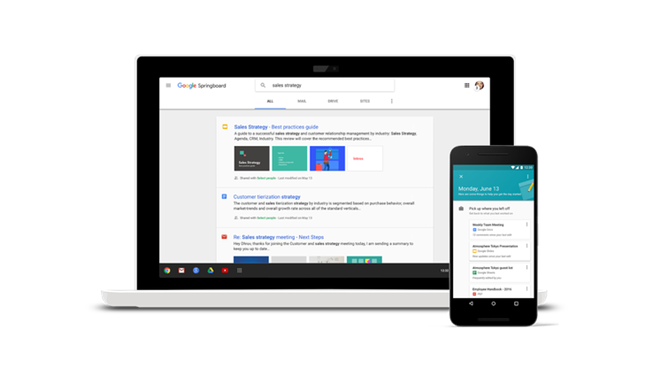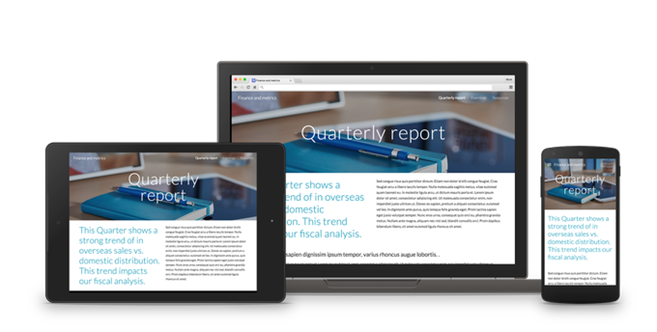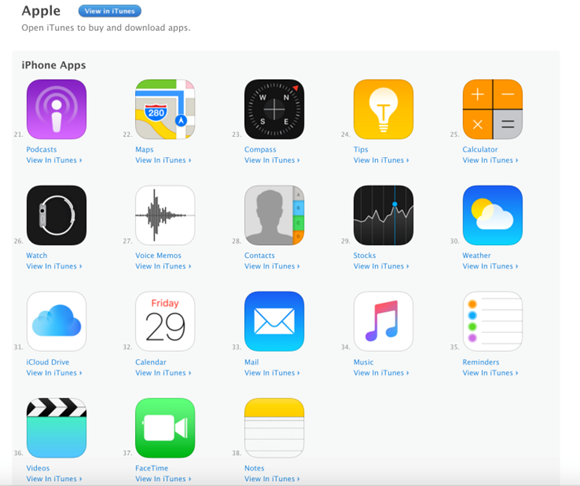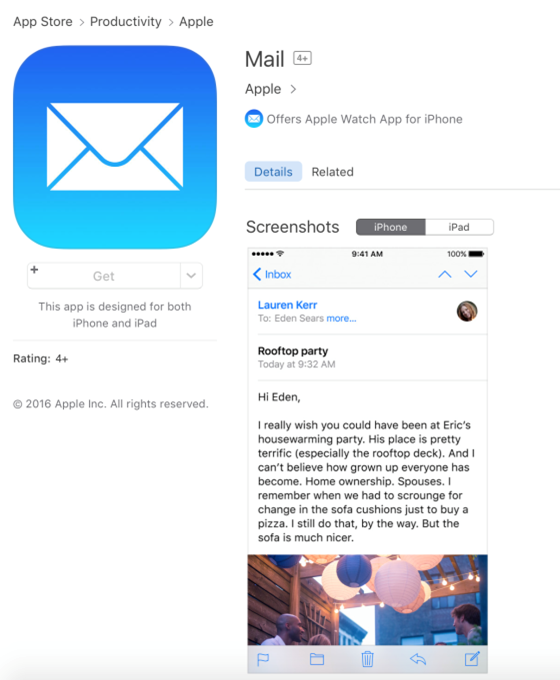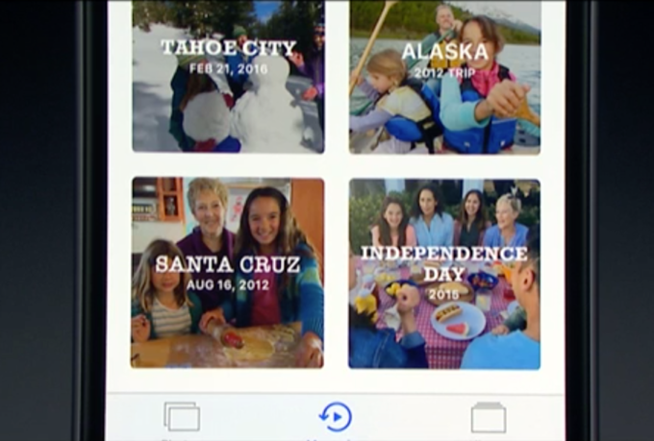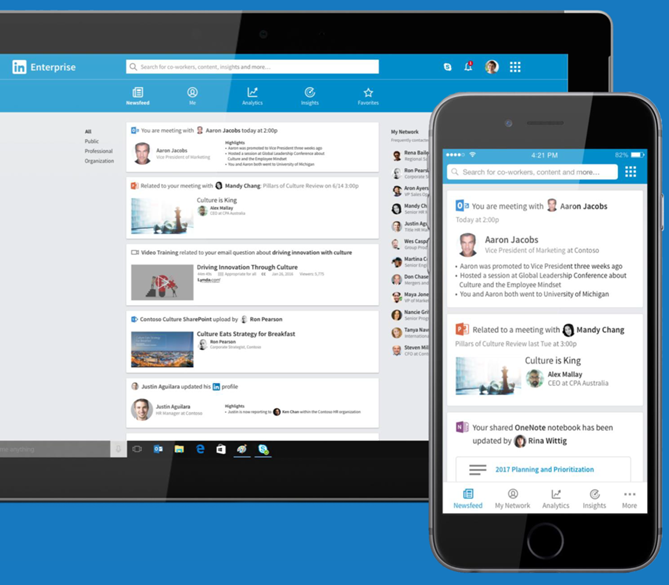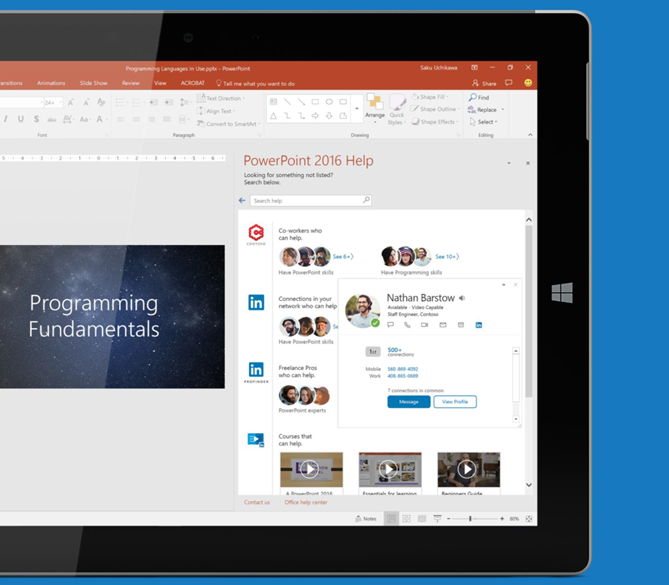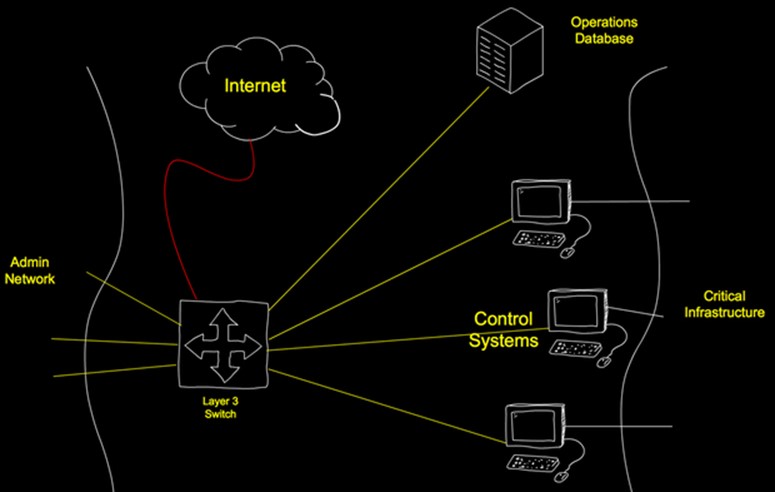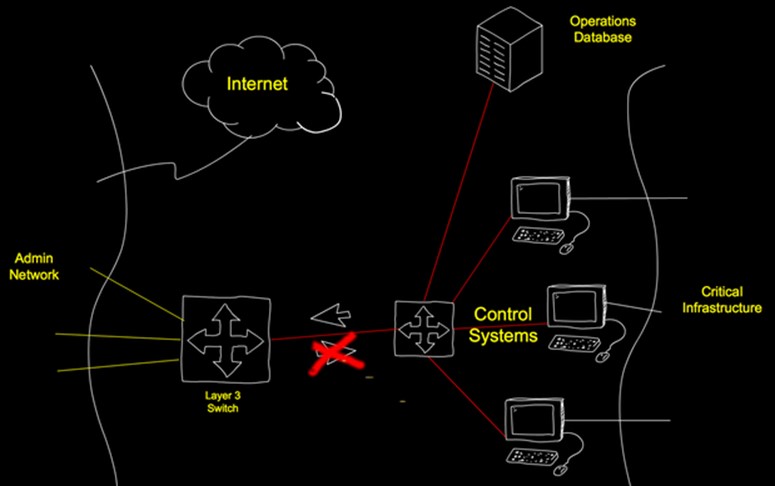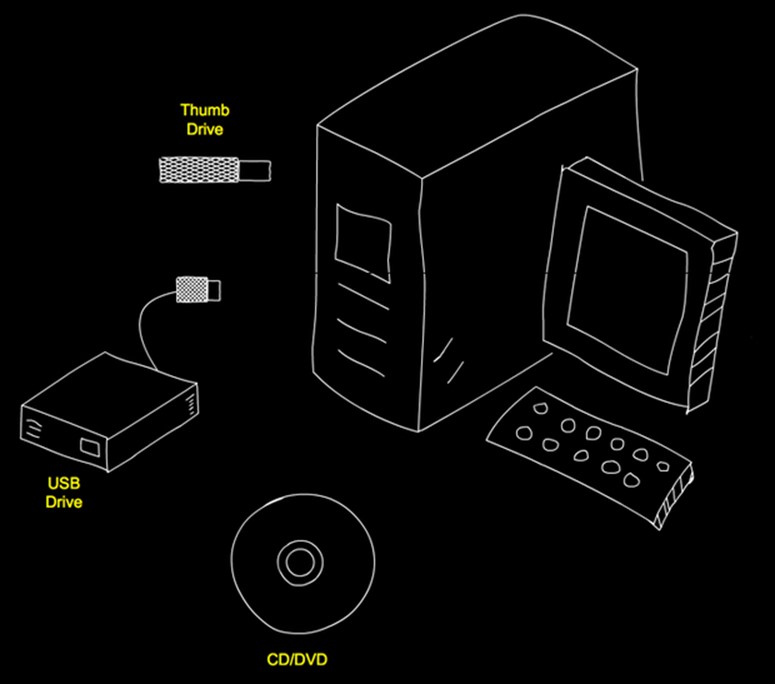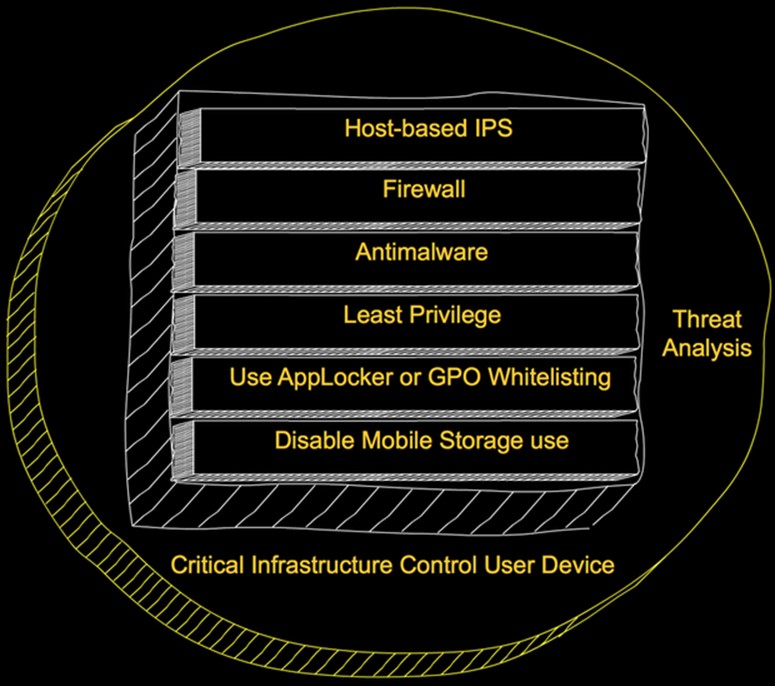After retailer complaints and lawsuits, Visa confronts ‘nasty situation.
After months of frustrating delays for U.S. merchants that have been required to roll out payment systems that can accept new, more secure computer chip credit and debit cards, Visa has announced a series of remedies.
The steps include streamlining Visa’s testing requirements and simplifying the terminal certification process. Visa said it would also add resources and technical expertise to cut deployment times in half.
Many retailers complained that it has taken several months to get a sign-off from banks, card companies and their processing partners that the new equipment they have installed is ready to be used. The certifications apply not only to the terminals in stores but also to the back-end systems used to authorize and certify payments.
Visa conceded in a statement from a spokeswoman that even though the conversion from magnetic stripe cards to chip cards has progressed since last year, “some merchants have reported delays in getting chip-enabled point-of-sale solutions through the testing process.”
The solutions were mildly welcomed by retailers and analysts, but were seen as too little too late.
“These delays have been a major concern of retailers and they are the cause of significant unwarranted costs,” said Mallory Duncan, general counsel of the National Retail Federation, which represents 18,000 U.S. retailers, including some major chains. “This Visa news is good to hear, but for many of our members it is too little, too late.”
Duncan said it is uncertain whether other card companies and banks will embrace Visa’s approach. “It’s a nasty situation now, and others in the industry are saying Main Street merchants are facing their demise as a consequence of the way the [card] networks and banks have handled” the chip card conversion.
Duncan said retailers have been held hostage by a liability shift imposed by banks last October that required them to update their terminals and systems to support chip cards or the stores would bear the cost of fraudulent purchases. Since October, many retailers have seen big increases in the “chargebacks” they owe to banks for fraudulent purchases, even as they wait for certifications of equipment they have installed.
Major retailers like Walmart prepared their in-store systems for chip cards well in advance of the liability shift, but many mid-size and smaller retailers faced a backlog in testing and certifications.
The result has been that many shoppers don’t know how to pay for purchases at various retailers, either relying on the older magnetic stripe card or the chip card. Further complicating matters is whether retailers require customers to use a PIN or a signature to authorize a payment.
“The biggest consumer issue today is the inconsistency of the checkout experience,” said Jordan McKee, an analyst at 451 Research. “Shoppers are simply unsure if they should be swiping or dipping their card from merchant to merchant. It’s a terrible experience and one that is causing widespread frustration and confusion.”
Visa’s moves should help in making progress toward the newer terminals, McKee said. But “Visa’s announcement begs the question, why wasn’t this done from the start?”
MasterCard and other card companies did not immediately respond to a request for comment on Visa’s moves. McKee said he expects other players in the payment ecosystem will begin to “extend olive branches to merchants.”
Visa included in its remedies on Thursday a change to its chargeback policies. Visa said it would block counterfeit fraud chargebacks under $25, since these smaller chargebacks “generate a great deal of work and expense for merchants.”
In addition, banks will be limited to charging back 10 fraudulent transactions per customer account and will assume liability for fraudulent transactions thereafter. These changes take effect July 22 and will remain in effect until April 2018.
Duncan said the new limits on chargebacks will be small, however. “The new limits are so high as to have a marginal effect,” he said. “If you say not more than 10 chargebacks can occur from one customer account, that is still a huge hit on a merchant.”
In the past, even two chargebacks per account would have been the normal, accepted limit, but if a single chargeback averages $100, that could reach $1,000 per customer, Duncan noted.
Some retailers seemed surprised by Visa’s announcement, and it wasn’t clear what precipitated it since retailers have been complaining of certification delays since at least last September.
McKee said that recent chip card lawsuits filed by Walmart and Home Depot may have played a role in Visa’s timing and “have shown the industry that retailers are not taking this chip-card transition lightly.” While the lawsuits are not directly related to certification delays, they have bearing, McKee said.
Walmart sued Visa in New York State Supreme Court on May 10 for not requiring shoppers to type in a PIN when using a chip-ready debit card.
In a separate lawsuit filed June 13 in U.S. District Court in Atlanta, Home Depot also raised the PIN issue against both Visa and MasterCard.
As recently as April, the EMV Migration Forum, which represents 170 banks, merchants and card companies, said the chip-card conversion process was causing consumer confusion and delays at checkouts.
Randy Vanderhoof, director of the forum, said Visa was “showing some flexibility” in addressing delays im merchant chip-card migrations. “This will provide some welcome relief to merchants struggling with the costs of migration in terms of both equipment and certification as well as dealing with chargebacks.”
In a statement, Visa called the U.S. migration to chip technology ” a significant undertaking” but said 300 million chip cards are in the market with 1.2 million merchant locations accepting the cards. An average of 23,000 new merchant locations are chip-ready each week, Visa said.
There are about 12 million payment terminals in the U.S., and the EMV Migration Forum recently said up to 7 million have chip-enabled terminals in place, with only 1.2 million of those terminals certified for accepting chip cards.
Via: computerworld