You’ve probably heard about online trolls – but what are they? And what do you need to know about them?
Digital bullies
Online trolls are most similar to the playground bullies you would have encountered at school. These people deliberately provoke arguments and fights on social media and forums, often by saying the most grossly insensitive and offensive things.
Often these people are perfectly normal and polite when met “in real life”; but when protected by the anonymity of the Internet, they can be incredibly aggressive. Often they will make sexist, racist or homophobic jokes to stir up an argument.
Sometimes online will target specific people, like the family of Madeline McCann, making unfounded (and untrue) accusations of murder, abuse and other crimes. Others will seek to humiliate their victims, tricking them into sharing sensitive personal information that they will then publish publicly online.
How to deal with online trolls
The goal of a troll is to engage their victims in an online argument – so the most effective way to deal with them is to ignore them. This may be harder than it sounds, particularly when someone has said something to make you angry.
Rather than engaging, your best bet is to simply block the troll to prevent them seeing or commenting on your posts. Use the links below to learn how to block someone:
Some people try to communicate directly with their trolls, hoping that they can talk their way out of trouble. Unfortunately these people cannot usually be reasoned with – they are looking to start a fight after all. In the long term, it is far easier (and more effective) to simply block the troll and move on with your life.
If you persist with trolls, there are a few ways to keep yourself slightly safer:
Never, ever share personal information
The troll probably already has some of your background information, but giving them any more is providing them with ammunition to attack you with. They may use those details to blackmail you, or to humiliate you in public.
Never accept files from people you don’t know
Some trolls try to infect their victim’s computers with malware that allows them to steal personal data. Never, ever open any email attachments or files sent using social media, or you may end up installing a virus.
You should also ensure that you have a comprehensive anti-malware application installed on your PC and smartphone to stop anything sneaking through your defences.
Report crimes to the relevant authorities
If you block someone on a social media platform for trolling, you should also report them to the site’s moderators. Hopefully your report will see the troll banned, protecting other people from becoming a victim too.
Where the troll has made threats to kill, or physically harm you, the incident should be reported to your local police using their non-emergency contact number.
via: pandasecurity

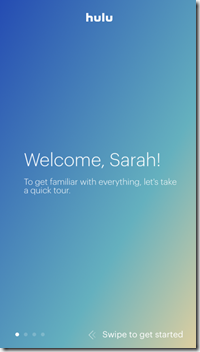
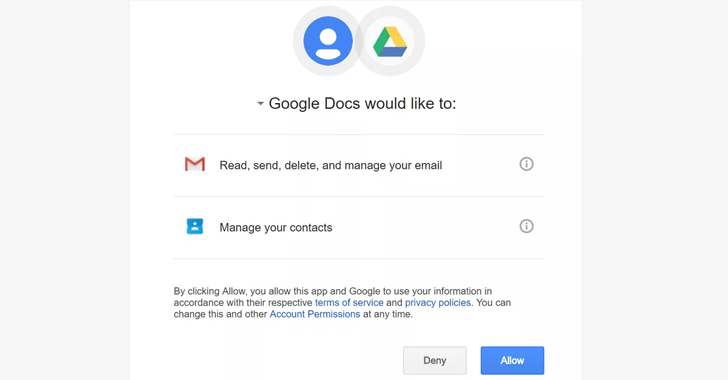
 Shared Security Model. Credit:
Shared Security Model. Credit: