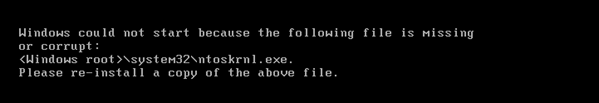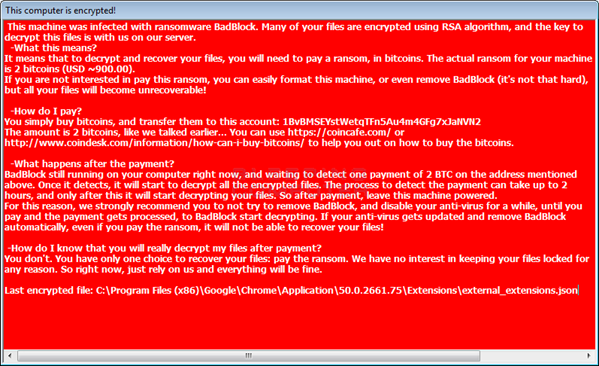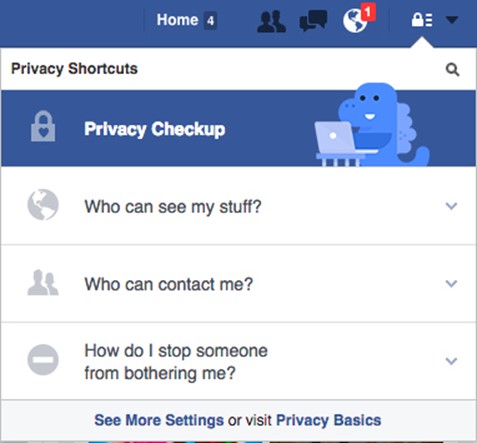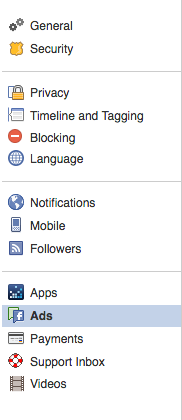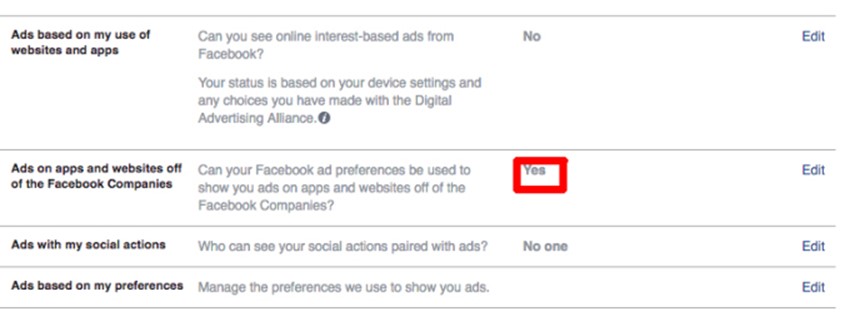When you travel internationally for business, you’re likely headed to a country that utilizes drastically different cybersecurity laws. In the U.S., you can expect a reasonable amount of privacy for your data and devices. Even with the uproar about the National Security Agency (NSA) and security violations in recent years, Americans still enjoy a higher degree of privacy than many countries.
However, the situation changes once you come to a border crossing—even in the United States. Your belongings, including your laptop, tablet, smartphone and files, can be searched. Overseas, the rules can be even stricter. Depending on where you travel to, your belongings may be vulnerable not only to searches but also to confiscation and duplication.
Because of the variation in data privacy laws between countries, it’s important to escalate your security practices—they may be the only things that keep your company’s data safe from a breach. The nine tips below will help you do just that.
1. TAKE ONLY THE DATA YOU’LL NEED.
When you travel internationally, you should take only what data you’ll need for business meetings—leave the rest at the office. Store the data you do take on a USB drive or SD card rather than your laptop or tablet. That way, if you get separated from your devices, you’ll still have your data.
A final note on the subject of data: back it up before you go. Even if your devices or external data drive is lost, stolen, or corrupted by a virus, you’ll have a pristine copy waiting for you in the Cloud or at home.
2. TRY TO TAKE “LOANER” DEVICES.
Ask your IT department for a clean “loaner” laptop or smartphone to take on the trip. These devices contain minimal business data, helping to mitigate risk from the beginning of your trip to the end. If the laptop gets lost or stolen, the IT department knows exactly what data to safeguard; if you make it home with the devices, it’s a relatively easy task for IT to scrub them before allowing them to be used inside the business perimeter.
3. UPGRADE FIRMWARE AND SOFTWARE.
Regardless of whether you choose to take a personal device or a company-issued one, it’s wise to look for firmware and software updates prior to leaving. Unpatched devices and platforms are more vulnerable to attacks than patched ones. Make sure to time the updates to complete before you land in your destination country, as you may need the added security in the airport and at customs.
4. KEEP YOUR DEVICES WITH YOU.
You should keep your laptop, smartphone and other gadgets with you at all times. While most people know to avoid leaving devices unattended in an airport or another public venue, few people realize that their hotel room may be equally as vulnerable. Carrying your gadgets with you will help ensure that the data they hold is kept safe from prying eyes.
5. AVOID USING SHARED COMPUTERS.
Shared computers may be convenient but they’re prime targets for keylogging and other malicious activity. It’s best to avoid these public devices at all costs. If you absolutely must use a shared computer, stick to HTTPS web addresses, implement two-factor authentication (2FA) when possible, and stay away from sites that require you to log in or share personally identifying information. It’s an easy hop, skip and jump for hackers to traverse from that information to more critical data.
6. ESCHEW PUBLIC WI-FI.
Another problem area is public Wi-Fi. According to a recent survey, 50 percent of respondents access the internet through a public connection on a weekly basis. But while these hotspot connections are both handy and popular, they’re also extremely dangerous. With a few basic hacking skills, just about anyone can monitor your activity on a public network.
If you do need to use an unsecured hotspot, access the internet through a Virtual Private Network (VPN), which will allow you to mask your IP and encrypt data sent over the connection.
7. ENCRYPT AND PASSWORD-PROTECT EVERYTHING.
Encrypt everything: devices, data, phone calls, social networking and online chats. When you encode your data, however, be aware that some nations consider encryption to be illegal. As such, try to stay abreast of the restrictions in your destination country and be prepared to decrypt your devices upon request at customs.
Even if you can’t encrypt everything, you should practice password safety. Change your passwords before you leave on the trip, and make sure that you follow best password practices on every account. If you don’t already use pin codes or biometric identifiers on your smartphone, now’s the time to start.
8. USE LOW-TECH SOLUTIONS TO COMBAT HIGH-TECH PROBLEMS.
Data security doesn’t always have to be expensive—it’s amazing how easily you can foil a hacker with a piece of tape placed over your laptop’s camera. Equally simple is a privacy screen, a thin screen cover that limits how much of your computer display can be seen from the side.
If you want more high-tech solutions, those are available, too. For example, you can invest in RFID-blocking wallets to keep financial data and personal information secure.
9. BE AWARE OF YOUR SURROUNDINGS.
Finally, the best thing to do is remain vigilant. Anytime you travel internationally, assume you’re already in the defensive position. It’s your responsibility to keep your business’ information safe, so use common sense and stay aware of where you are and who’s around you.
Corporate data breaches can be costly, but your company doesn’t have to be a victim. If you follow the nine tips outlined above, you can help keep your business data secure and safe anywhere you go, be it across town or around the world.
Via: tripwire