Google built a way to quickly easily locate misplaced phones — and it’s as simple as a Google search.
It’s no secret, losing your smartphone in this day and age is the equivalent of losing a first-born child. Alright, not literally, but you can see where I’m going with this.
For me, I store a lot of stuff in my phone. Whether it be pictures, passwords, or credit card information, it’s essentially a life line to my digital world. So you could imagine the feeling of reaching into your pocket only to find the missing void that is your smartphone.
Thankfully, Google has a really quick trick to find your lost Android smartphone. Here’s how to find it if you ever find yourself in this situation:
First, navigate your way to Google and make sure you’re signed in to the Google account your smartphone is registered under.

Here’s the really simple part: Search “Where’s my phone?”
![]()
From here, a map will appear:
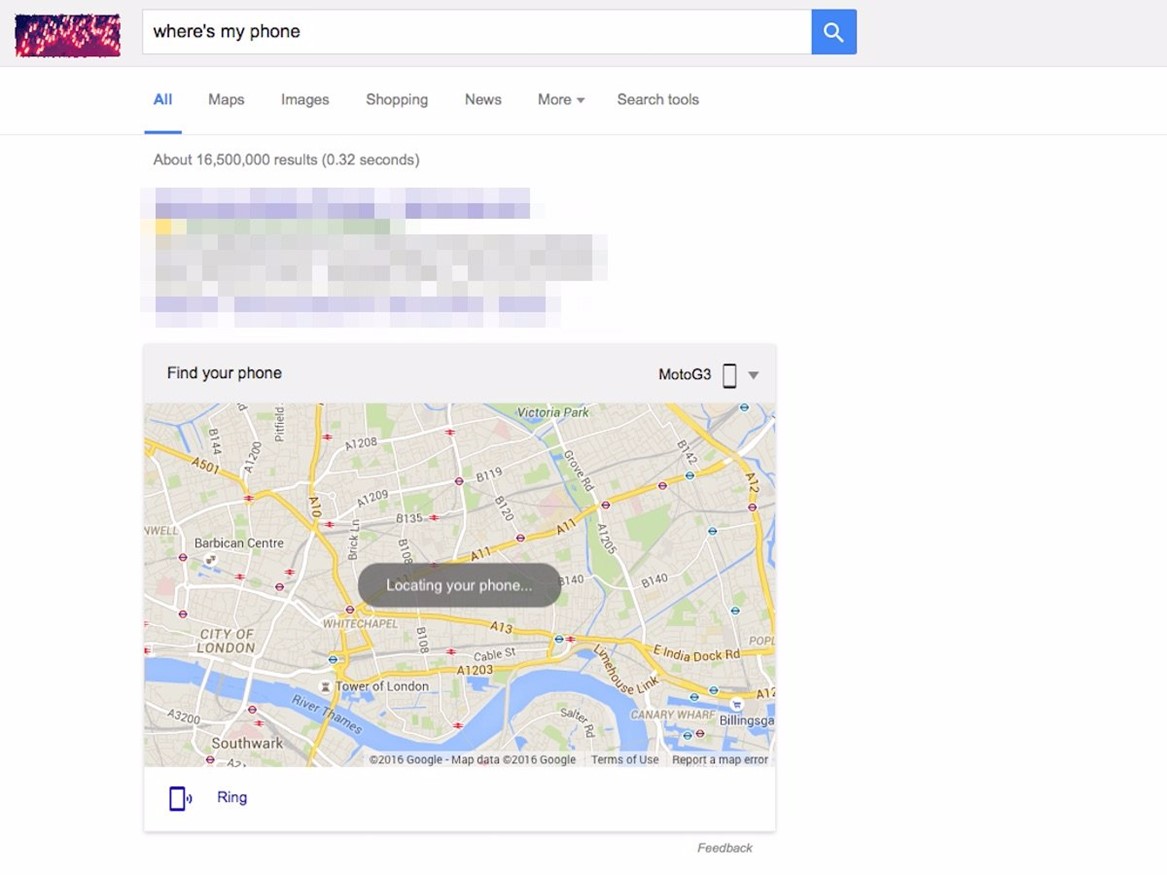
A couple seconds later, your phone’s location is displayed on the map!
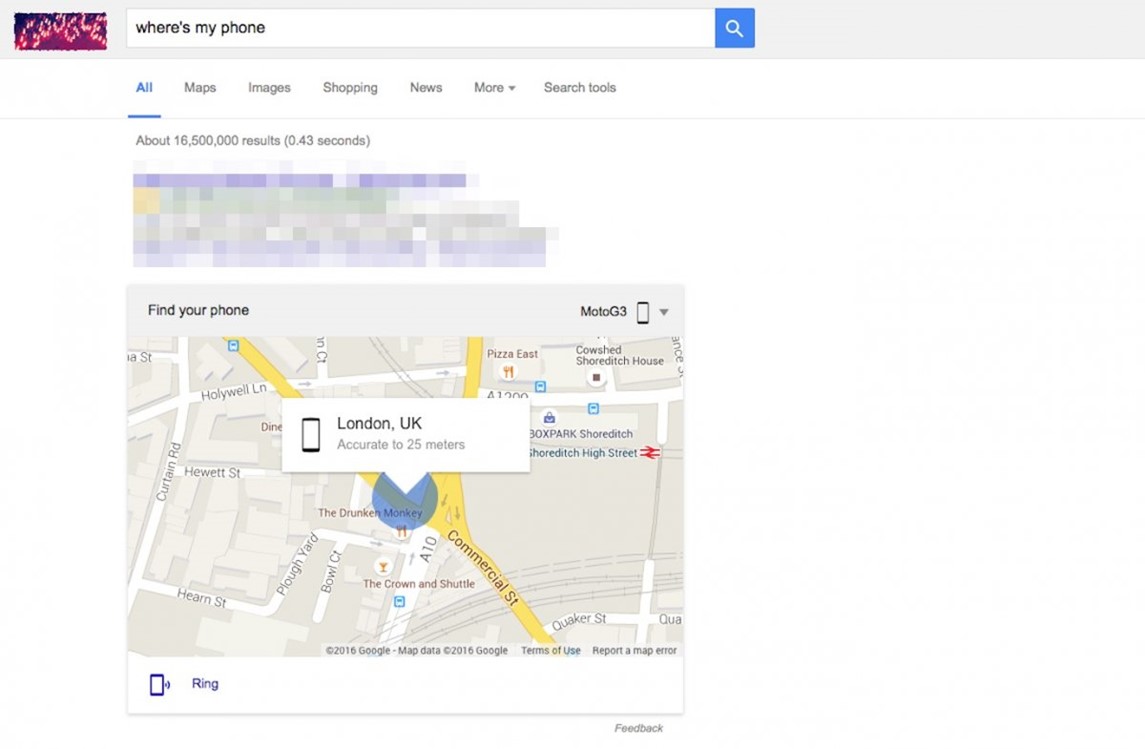
You can even make it ring at full volume, even if the phone was previously on silent. For safe measure, you even have the ability to lock or wipe the phone all together.
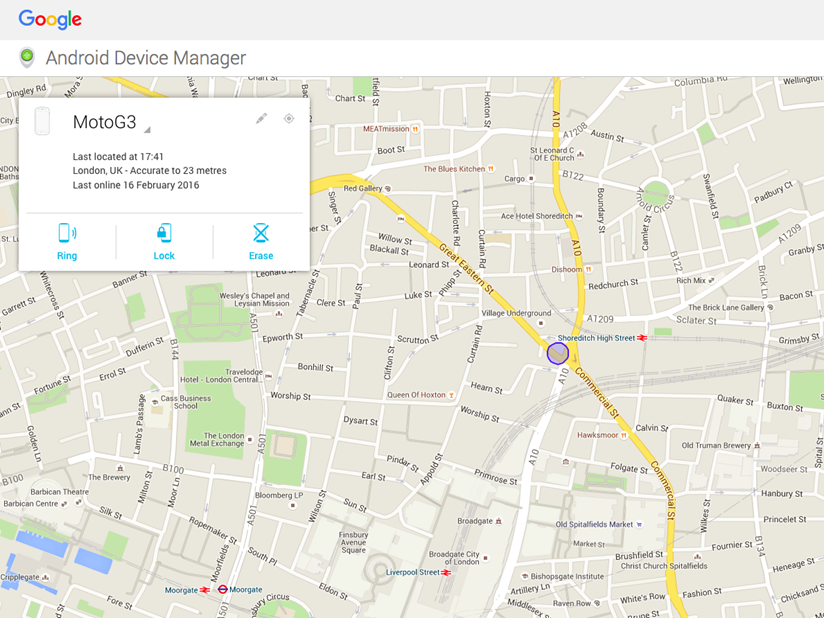
Unfortunately this trick only works for Android devices. iPhone users will have to suffice with its iCloud feature.
Via: knowtechie




Spot on with this write-up, I really believe this web site needs a great deal more attention. I’ll probably be returning to see more, thanks for the advice!